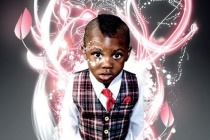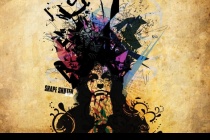Base Photoshop Tutorials
Create a Vector-Based Zune with Photoshop
This tutorial shows how to create a vector based Zune in Adobe Photoshop. While Photoshop is not a vector graphic software, it is capable of creating basic scalable graphics. ... Read More
Design a Realistic 3D Baseball Cap in Photoshop
In this Photoshop tutorial, I will show you how to create a realistic 3D Baseball cap in Adobe Photoshop using the Pen tool, brushes and some nifty tricks. ... Read More
How to Create a Traditional, Chinese Ink Painting Based on a Scenic Photo
Try a breath of ancient Chinese art and culture! With these simple intuitive steps of manipulations, you will learn how to create an original traditional style Chinese painting, which has an archaic charm just beyond your photo. Even with these basic Photoshop skills, you can quickly find a path to make a beautiful fairyland. So let's hit it! ... Read More
Create an Awesome Number-Based Illustration
Combining the power of some of Photoshops most basic tools can yield awesome results. The power of the pen tool, when mastered, can allow a designer to create nearly anything in their creative vision. In this tutorial, youll learn how to combine the power of the pen tool with some patterns and shapes to create an awesome illustration. Designer Bram V ... Read More
Create An Epic Fantasy Based Ancient Battleground
At PSDFAN we love helping you to create fantasy outcomes. In today's detailed tutorial you'll learn how to photo manipulate a fantasy battleground. You'll work with cool lighting effects, some serious blending, and matte painting techniques.
... Read MoreHandy Techniques for Cutting Out Hair in Photoshop
When trimming out images in Photoshop, human hair or animal fur always proves troublesome and can be tricky to achieve a realistic look. Here are two techniques I use on images with both plain backgrounds, and those with a varied background tones, each achieving pretty decent end results. The best photos are those professional studio type shots that are t ... Read More
Create a Sleek Portfolio Layout
For our first Tutorial here at PSDbase.com we will create a sleek stunning portfolio layout using Photoshop. Ill show you the techniques used to create each effect throughout this layout ... Read More
Trendy Geometric Lines Design Tutorial
Starting with the design application of Adobe Illustrator create a group of vector based geometric lines at dynamic 45 degree angles, then follow the walkthrough to rough them up with brush textures in Adobe Photoshop resulting in a cool and trendy design style. ... Read More
Expressive lighting effects
Lighting effects are an effective way to add a detailed illustrative touch to a photo. Justin Maller demonstrates how to go about combining several lighting techniques. In this tutorial, Im going to look at (among other things) ways of bringing originality to digital lighting by introducing and vectoring traditional sketches, as well as examining some ni ... Read More
Create amazing photomontages
Nik Ainley shows you how to make a splash, blending two very different images to create this amazing underwater effect, complete with a dissolving figure of a man. Perhaps because of the overtones of freshness and vitality, water-based effects are always in demand. In this tutorial, Nik Ainley provides step-by-step guidance on how to make a stunning, dyna ... Read More
Create a Clean and Colorful Web Layout in Photoshop
This photoshop tutorial teaches how to create a colorful and clean corporate website layout based on the Griminati Business Website Layout. ... Read More
How to Create a Textured Grungy 3D Type Design
A great looking design can be easily created by combining various textures and brushes. In this tutorial well look at creating a cool grungy design based around some abstract 3D type, then apply a few finishing touches to really bring the design to life. ... Read More
Creating a Spy Fly Photo Manipulation
Welcome to a new Photoshop based tutorial. This time I'll try to describe the main steps in creating a dead robot fly. Before we get started, I would like to thank Hortensiu Milstein (Personal Portfolio) for the great collaboration. We decided to make this tutorial a year ago, but the lack of time postponed the realization of this tut. This piece was ac ... Read More
Creative Photoshop Animal King Photo Manipulation Tutorial
In this photoshop tutorial, youll learn how to mash up a series of photos in a highly creative poster based on a famous painting from the 1800s. Lets get started! ... Read More
Firefish Photoshop Tutorial
In this Photoshop Tutorial, youll learn how to design a mascot based on the Firefox logo, and mimic the fire effect using the pen tool and gradients. ... Read More
Create fab 1980s type effects in Photoshop
The 1980s are back their influence is currently everywhere, from fashion to music, and nowhere are they more visible than in digital art. Creatives are combining the trashy glamour of the decade with the fantastic toolsets of Photoshop and other creative tools, to come up with kitschy effects that raise a smile at the same time as showing off technical s ... Read More
Unlock your freestyle creativity using Photoshop and Illustrator
This tutorial will help you develop and hone your creative style by using simple Photoshop and Illustrator methods to create original digital artworks, based on a portrait photo. Youll go back to basics to revisit the fundamentals of digital artworks. To stave off the temptation to resort to bells, whistles, and fancy tools, Freddy Camargo has set himsel ... Read More
Create a New Retro Text Effect in Photoshop
Faking aged, printed media has been massive since the grunge style first became mainstream years ago. Textured work with a vintage feel is still very popular, but more recently its the new retro style thats captured the imagination. The general idea is to create a vision of the future from the past. This effect is good for all sorts of projects, flyer ... Read More
Head Blow Off Effect
This time we'll create Head blow off effect using several applications like Photoshop and alchemy. Moreover we'll use a Stock photo as a base for our design. ... Read More
Create a Mixed Media Masterpiece in Photoshop
The concept for the piece called 'Night Cereus' was actually based upon a dream I had one night. There was a large pod like plant at the bottom of my garden one night. When I approached it, a man grew out of it. He had long hair and a beard and was very spiritual, like a Buddhist monk or an angel. It was such a vivid dream because I can remember th ... Read More