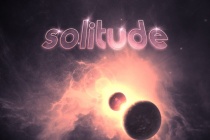Aurora Photoshop Tutorials
Windows Vista Aurora Effect Photoshop Tutorial
If youre a Windows Vista user, youre probably familiar the eye catching graphics shown off on the box, and in some of their wallpapers/screensavers. In this tutorial, Im going to show you how to create that effect yourself. This Vista Lighting Effect, sometimes referred to as the Aurora Effect, can really transform an ordinary wallpaper to something ex ... Read More
Create a Vivid Winter Aurora Landscape
In this tutorial I'll show you how to create a winter night landscape featuring a northern sky. You will learn how to combine different stocks together and blend them correctly to make a cohesive scene. You'll also learn how to create lighting effect, work with group and more.
... Read MoreAurora Borealis - North-South Polar Lights
Learn in this tutorial how to make a nice looking aurora borealis ... Read More
Create a Promotional iPhone App Site in Photoshop
In this tutorial, we'll be continuing this series on creating an iPhone app promotional site by taking our previous Fireworks constructed wireframe and adding color, texture, images, and effects to polish off this design in Photoshop. We'll use some interesting elements, like iPhone imagery and a stylish aurora vector background illustration. We� ... Read More
Create a Thrilling Scene Using Cosmic Elements in Photoshop
For this post I prepared a very SF, apocalyptic but still pretty nice tutorial. Using the combination of retro colors, some realistic elements ( Pyramids, Planets, Aurora Borealis ) plus a feeling of emptiness and solitude, I tried to present a futuristic and fantastic image of cosmic proportion. I did my best to get you through all the steps of this tutoria ... Read More