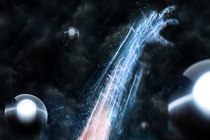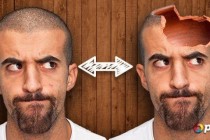Arts Photoshop Tutorials
The Red Queen of Hearts from Alice in Wonderland
I am really waiting to see the new movie Alice in Wonderland . As I remember I was not a fan of this book when I was little but I a sure I will like it now. So in meantime I have decided to create my own photo manipulation inspired by one of the official movie posters . The character choosed is the Red Heart Queen. I hope you will enjoy reading this tutorial ... Read More
Create a Soil Cake for Pie Charts and Infographics
Infographics are an efficient and fun way to present data. You may notice, however, that infographics are often flat vector illustrations. What if you wanted to create something a bit more photo realistic? In this tutorial, we will show you how to create a soil cake using photographic elements for use in pie charts. Let's get started!
... Read MoreTransform Your Doodles
Doodling is an everyday part of life for most creatives its as natural as holding a pen. Whether youre etching out little characters on the back of an envelope while youre on the telephone, or creating a complex masterpiece in the back of a notebook, bus trip by bus trip, its an essential part of developing your own style and honing your imagination an ... Read More
How to Create a Sparkling Fantasy Photo Manipulation
In this tutorial, we're going to create a photo manipulation using different techniques. We'll be adjusting each layer and element to make a compact final image. We'll be using multiple photos and a handful of effects to create this work. Let's get started! ... Read More
Creating a Spy Fly Photo Manipulation
Welcome to a new Photoshop based tutorial. This time I'll try to describe the main steps in creating a dead robot fly. Before we get started, I would like to thank Hortensiu Milstein (Personal Portfolio) for the great collaboration. We decided to make this tutorial a year ago, but the lack of time postponed the realization of this tut. This piece was ac ... Read More
Create A Slow Motion Bullet Shot Effect
First of all I want to say many thanks to Reaprevenge for finding back this tutorial that was lost during the PST crash. In this tutorial I'm going to show you how to make a nice bullet shot effect. I decided to use a technological object such as a remote control to show a lot of tiny parts flying off after the impact: the circuit board, the buttons, ... Read More
Simple Underwater Scene in Photoshop
A few weeks ago I received an email from a reader asking me if I could write a tutorial showing an underwater scene. I have written some tutorials on this subject like the 3D type made out of water or the underwater scene for Digital Arts in 2008. However I was watching TV this weekend when I started to watch I, Robot. The opening titles of that movie is awe ... Read More
Correcting Exposure with the Shadows & Highlights Tool
Today were going to take a look at an incredibly useful, amazing tool: the Shadow/Highlight adjustment. Often when taking pictures, its difficult, sometimes impossible, to get perfect exposure on everything within the frame. Especially shooting outdoors with a bright sun and shadows on the landscape youre bound to overor under-expose parts of your sho ... Read More
Creating a sexy mechanical pinup in Photoshop
In this tutorial I will teach you how to manipulate body parts, create depth from missing pieces and also how to integrate gears and engines to make an sexy mechanical pinup. ... Read More
Learn The Basics of Color Focus Editing in Photoshop CS5
In This tutorial we will learn the basics of color focus editing or selective color, the post-processing technique where most of a photo is converted to black and white, but some parts are left in color to draw the viewers eye. ... Read More
Make a TRON-Inspired Photo Manipulation in Photoshop
This Photoshop tutorial goes over the creation of an action scene inspired by the movie, TRON. We will discuss surreal photo manipulation techniques that give the illusion that the subjectâs arm and other parts of his body are disintegrating into light. The techniques in this tutorial use different transform tools, filters and adjustment layers to gi ... Read More
Develop a Dynamic Illustration for a Dance Motion in Photoshop
This tutorial shows how to create fantastic image poster in Photoshop. We will concentrate on masking and adjusting color parameters mainly. We will put parts of stocks to use in order to improvement defects and elaborate details. We will learn how to use blending mode of layers and how to use pen tool. We'll start with an image of some skyscrapers and ... Read More
Create a Hollow Head Effect in Photoshop
In this tutorial I will show you how easy is to create a broken/hollow head effect in Photoshop. This effect can be made for any parts of the body like the arms, hands, fingers, eyes, etc. With the right stock photos you can easily create stunning effects of broken body parts. Enjoy
... Read More