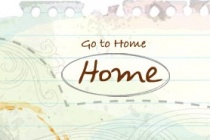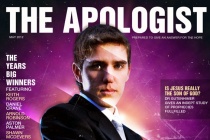Artistic Photoshop Tutorials
Tribal Fighter Manipulation Tutorial
Welcome to another manipulation tutorial. This is going to be an easy one, I'll be using the techniques used on my other tutorials but will end up with a different result. ... Read More
Learn How To Create a Abstract Collage - Photoshop Tutorial
we are creating striking collage using some visual art and mixed with some 3d dimension elements to learn how to create a Beautiful abstract photo manipulation...
... Read MoreDesign Watercolor Effect Menu
This is a two-part tutorial on how to create an artistic and un-typical CSS list menu as seen on Web Designer Wall. In the first part (this article), I will show you how to design a watercolor effect menu in Photoshop. Then in next tutorial, I will show you how to slice the menu and code in CSS. If you need some inspiration on creating an artistic menu, visi ... Read More
Transform Your Doodles
Doodling is an everyday part of life for most creatives its as natural as holding a pen. Whether youre etching out little characters on the back of an envelope while youre on the telephone, or creating a complex masterpiece in the back of a notebook, bus trip by bus trip, its an essential part of developing your own style and honing your imagination an ... Read More
How to Mold Paint Splatter to a Face in Photoshop
In this tutorial, we'll learn how to take splattered paint Photoshop brushes and apply them to the contours of a model's face. This is a relatively simple technique, which yields excellent artistic results. Let's get to it! ... Read More
Create Awesome Abstract Text Effect with Brush Dynamics and Filters in Photoshop
In this tutorial, I will show you the steps I took to create this really great-looking, abstract style text effect by using custom brushset (which we will be making one of our own) with dynamics, plus adding artistic effect with Photoshop filters. Have a try! This is an intermediate level tutorial so some steps can be a bit tricky :) ... Read More
Create light effects with texture
Add colourful, personal flare to your work by incorporating doodles and textures, writes Craig Shields Doodling is an everyday event for most creatives. Whether youre etching out little characters on the back of an envelope while youre on the telephone or creating a complex masterpiece in the back of a notebook, its an essential element of developin ... Read More
How to Design A Magazine Cover in Photoshop
n this tutorial we will learn how to design a magazine cover in Photoshop. I usually design covers using Photoshop and InDesign, but for this tutorial we will be using Photoshop for everything. When you set out to design your own magazine cover youll need to pay close attention to details and carefully lay out the artistic aspect of it, working towards a ... Read More
Create a Grungy Style Pull-Apart Text Effect in Photoshop
In this tutorial, I will show you the steps I took to Create a Grungy Style Artistic Flowing Text Effect in Photoshop. This is an intermediate level Photoshop tutorial and some steps can be a bit tricky, but why not have a try!
Along the way, I will demonstrate some interesting method of using layer mask and liquify filt ... Read More
Create a Beautiful Abstract Portrait in Photoshop
In this tutorial we will combine several stock images to create an artistic, abstract portrait of a woman. Let's get started!
... Read More