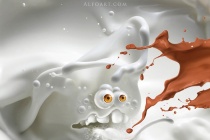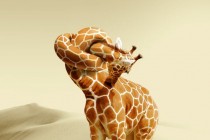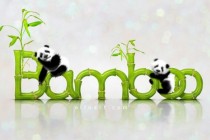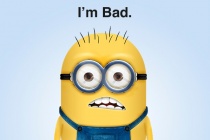Animals funny cute characters owl bird albatross zebra bear letters animals letters fur Photoshop Tutorials
Animals Characters Creation. Tips and Tricks.
Learn how to create cute and funny animals characters by using simple tools and techniques. This Adobe Photoshop tutorial teaches how to apply smooth fur texture and sharp elements to rough sketch of "Owl".
... Read MoreJungle 3D text in Photoshop
This is a funny Photoshop tutorial that explains how to realize a 3D jungle text effect. We will create the text in Xara3d and we will use Photoshop to texturize the letters using animals skin. ... Read More
Create a Fantasy Girlbird Illustration in Photoshop
What is more fun than mixing people with animals? The results can often be cute, funny, or even a bit disturbing. In todays tutorial, I will demonstrate how to create a fantasy bird girl illustration using digital painting and photo manipulation techniques. Lets get started! ... Read More
Combine a Crocodile with a Car to Create an Exotic Crocomobile
Learn how to merge animals in Photoshop with this tutorial that will teach you how to chop photos and blend them together. This is a simple tutorial but to get great results, you'll need some patience, an eye for details, and some imagination. Read this tutorial and find out how you can easily create your own animal-vehicle creation in Photosho ... Read More
Create a Funny Wooden Type Treatment in Photoshop
In this tutorial Ill show you how to easily create a wooden text effect. We will start from a polygon, then we will play with wood textures and with layer styles to achieve a really funny result. ... Read More
How to design a funny Monkey T-Shirt illustration
Today I gonna show you how to create a nice monkey illustration and how to apply it on a t-shirt of the set. We will use Photoshop tools to modify stock images and work with shadows and color contrasts. Then we will switch to Illustrator to create the vector monkey. ... Read More
Funny Animal Morphing in Photoshop
In this tutorial you will see how to morph a horse and an ostrich using Photoshop. Animal morphing tutorials in Photoshop are not very difficult and this one is no exception. ... Read More
Milk monster.
In this Photoshop tutorial we will use different photo manipulation techniques and splashes textures to create a cute milk monster character in the humorous scene. ... Read More
Giraffe Neck Knot Photoshop Tutorial
Learn how to create realistic giraffe neck knot effect and how to apply spotted skin pattern to the knot shape.
... Read MoreHow to Create a Fun, Red-Haired Boy Character
In this tutorial, we will learn how to make a funny boy character in Adobe Photoshop. After drawing the sketch, we'll use shapes, layer styles, the brush tool, and other effects to add some dimension to and life to our character. ... Read More
Create an awesome broken plate typography effect
In this tutorial I will explain how to realize funny letters that look like broken plates. We will start in Illustrator modifying the original font, then we will switch to Photoshop in order to play with textures and layer styles. ... Read More
Toad cartoon illustration
Create funny toad cartoon illustration from the photo manipulation with Photoshop tools.
... Read MoreCreate a Cute Twitter Bird Icon in Photoshop
Today, we will demonstrate how to create a cute Twitter bird icon in Photoshop. Lets get started! ... Read More
Use Photoshop to draw the small cute rockets
This is a basic tutorial and I will draw a cute rocket for all of you. The method I used is summarized in ordinary and I hope that I can share some experience to each of you and especially can offer some help for the beginners.
... Read MoreCute Pandas and Bamboo Text Effect
In this Photoshop tutorial learn how to create cute baby panda illustration and realistic Bamboo Text Effect. Also you will find helpful bamboo shape file, brushes and styles
... Read MorePapercraft Text Effect
Wired Magazine introduced on the September 2008 issue a new headline design created by Mario Hugo. This cool headline design struck me with its beauty and simplicity. So I decided to turn this effect into a Photoshop tutorial. Although the effect is a bit different, all credit should be given to Mario Hugo. Since he designed a custom typeface for these head ... Read More
Create amazing photomontages
Nik Ainley shows you how to make a splash, blending two very different images to create this amazing underwater effect, complete with a dissolving figure of a man. Perhaps because of the overtones of freshness and vitality, water-based effects are always in demand. In this tutorial, Nik Ainley provides step-by-step guidance on how to make a stunning, dyna ... Read More
Army Squirrel Photoshop Manipulation Tutorial
In todayâs tutorial I will show you how to turn a cute squirrel into a Rambo squirrel. This tutorial can be a bit difficult for beginners but I will try to explain it the best I can. In this tutorial you will use the Warp and Clone Tools so be prepared for a heavy manipulation lesson. I have to mention that the concept of this tutorial is not mine ... Read More
Create a Minion Character From the Despicable Me Movie
Let's face it, those minion characters from Despicable Me were pretty darned cute. In today's tutorial, we will use Photoshop and Illustrator to create a cute minion character. Let's get started! ... Read More