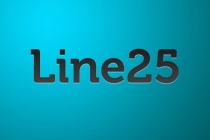Aged Photoshop Tutorials
Create a Colorful Aged Poster With Special Lighting Effects
In this tutorial, you'll learn how to use texture and adjustment layers to create an aging effect on a colorful abstract poster design. ... Read More
Create Your Own Letterpress, Inset, Debossed Text
The trend that has become commonly known as the letterpress effect has managed to make its way into a range of website designs. The effect itself is often added to text headers and buttons, giving an inset or debossed appearance. Take a look at this roundup of great examples of this trend, and follow on to a mini tutorial outlining how to create this effec ... Read More
Create a New Retro Text Effect in Photoshop
Faking aged, printed media has been massive since the grunge style first became mainstream years ago. Textured work with a vintage feel is still very popular, but more recently its the new retro style thats captured the imagination. The general idea is to create a vision of the future from the past. This effect is good for all sorts of projects, flyer ... Read More
Design a Colorful Retro Futuristic Poster in Photoshop
The theme of retro futurism combines digitally created graphics and abstract shapes with distressed and aged textures, giving that cool mix of old and new. Lets take a look at how to create our own bright and colourful retro futuristic poster in Photoshop, using dynamic lines, vibrant gradients and rough textures to build up the design layer after layer. ... Read More