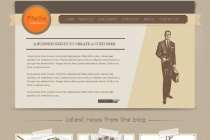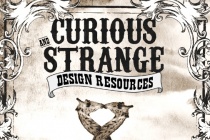Age Photoshop Tutorials
Create amazing photomontages
Nik Ainley shows you how to make a splash, blending two very different images to create this amazing underwater effect, complete with a dissolving figure of a man. Perhaps because of the overtones of freshness and vitality, water-based effects are always in demand. In this tutorial, Nik Ainley provides step-by-step guidance on how to make a stunning, dyna ... Read More
Age Progression - Photoshop Tutorials
None of the given Photoshop Tutorials are written by me. They are all taken from various sources on the Internet and I compiled some of them for you. Hope you understand. More are in the line. Heres a little tutorial showing you how I basically go about aging a womans face in Photoshop. ... Read More
Design an Elegant Abstract Site Header Image in Photoshop
In this tutorial, I will show you the processes I used to design this really cool, abstract style site header image in Photoshop, similar to the one I currently have on psdvault.com. Personally I can see an increasing trend of having a big and eye-catching header image for website/blogs, especially since broadband has become a commodity amongst the majori ... Read More
Great looking, Easy Collage Effect
Today we are going to create a collage effect Photoshop. We will take a central, main image as our focal point and use some image and effects to liven it up. This is a great way to showcase an Image, and emphasize a theme instead of doing a traditional photo collage. And on top of it all, this is an easy effect to do! ... Read More
Make a Vintage Magazine Ad in Photoshop
I'm a big fan of vintage magazine ads. Aside from the retro look they present, its interesting to me to see how far the design industry has come over the years. Aside from being a fan of vintage ads, Im also a big fan of old school pinup art. While I was researching vintage ads for this Photoshop tutorial, I came across a few Coppertne Sunscreen ads tha ... Read More
Manipulate Smoke to Create Hyper-Real Images
Learn to apply the Warp Tool effectively and a few other tricks to make smoke look like a skull. This technique has a variety of outcomes and works well with water, clouds and a whole bunch of other stuff. This is probably more for intermediate users, as I guide you through the process well, but not every Warp Grid point handle move. Let's get started! ... Read More
How to give a canvas-printed look to your images
Today Im glad to share with you some nice techniques about textures, and how they can be used in Photoshop to transform a digital work into a printed stylish image. We will play in particular with blanding options and adjustments layers. Have a try! ... Read More
Design a Grunge Vintage Poster in Photoshop
In this Photoshop tutorial I'm going to explain how to easily create a vintage poster design. We will use some useful techniques related to patterns and visual organization with Photoshop guides. ... Read More
Design a Paint Splashing Effect Into Your Image
Create this sophisticated looking design with this step by step tutorial with the help of Media Militiaâs awesome paint tossing pack. Yes, its easier than you think! This particular design was featured and printed in the recently held Graphika Manila 2010 as one of the design contribution of Team Manila. ... Read More
Create a Pseudo HDR Image from One Photo in Photoshop
This tutorial will bring us through the steps in creating the HDR look from a single image in Photoshop. ... Read More
Learn to Create Collage Typography
Ever been asked to come up with a type driven design but still wanted to use imagery? Creating text through collage can be an awesome solution. Here's what you're going to need to create a successful piece... ... Read More
Design a Textured Coming Soon Web Page in Photoshop
This web design tutorial will show you how to make a simple coming soon web page that has a nice background texture and a slick web form that you can easily adapt into contact forms, newsletter signup pages, and more. You will witness several web design techniques such as creating textured backgrounds, creating light rays, making illustrative clouds, and mor ... Read More
Create a Colorful Aged Poster With Special Lighting Effects
In this tutorial, you'll learn how to use texture and adjustment layers to create an aging effect on a colorful abstract poster design. ... Read More
Apply a Fantastic Lighting and Coloring Effect on Images with Photoshop CS5
Today I will be showing you how to take a stock image and turn it into a futuristic composition that uses various Photoshop techniques. We will be doing some work with Ellipse tool and implementing color and light effects to achieve the end result. If you are ready then start up Photoshop and let's get started. ... Read More
How to Create a Vintage Website Template in Photoshop
In this tutorial I will show you how to create a vintage template using Photoshop. ... Read More
Create a Fantastic Landing Page for Your Next Product Using Photoshop
Let us start the week with another PSD tutorial here at 1stwebdesigner! We will create a Selling Product layout using Photoshop in a step-by-step manner. ... Read More
Combine model shot and vectors to create a stunning photomontage in Photoshop CS5
We have another great tutorial available for our readers today. If you want to learn how to mix different vectors, brushes and stocking image in Adobe Photoshop CS5 to create a stunning photomontage, then this tutorial is for you. Layered PSD file included. ... Read More
How to Create a Vintage Circus Poster with the Photoshop Puppet Warp Tool
Use the Photoshop Puppet Warp tool to create a surreal vintage circus poster. ... Read More
Create a Vintage Coupon in Photoshop
In this tutorial I will lead you through the process of creating a vintage coupon in Photoshop. We combine basic shapes, textures, filters and stock images to achieve the final design. Read on to see how to make this vintage coupon from scratch. ... Read More
Create a Detailed Vintage TV from Scratch in Photoshop
In todays tutorial, I will show you how to create a detailed vintage TV from scratch using Photoshop's vector editing capabilities. The detailed step by step guide will help you to understand the process of its creation. ... Read More