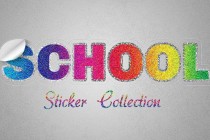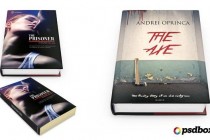Photoshop Tutorials Gallery
Create a Sci-Fi Racing Driver Scene (Using Innovative Photoshop Techniques)
I love tutorials that go beyond the basics and teach some really innovative techniques. This tutorial is a perfect example of that. I've been using Photoshop for over a decade, and our resident author Dek Wid taught me a couple of really handy tricks in this lesson. Not only will you learn some fantastic ways to blend your images effectively, b ... Read More
Compositing & Light Effects
In this video I will show you how I combine Images in Photoshop to create a photorealistic scene. I will also show you how to mask hair without making complex selections and how to add cool light effects and colors.
... Read MoreOld oil painting photo manipulation
Convert old traditional oil painting to alive 3D scene with fantasy elements.
... Read MoreSkin Retouching
Learn how to perfectly retouch skin by using the frequency separation technique.
... Read MoreVintage Sparkly Sticker Inspired Text Effect
Create a vintage colorful sparkling prismatic/holographic sticker inspired text effect.
... Read MoreCreate beautiful lighting effects
In this tutorial, Toronto-based Murilo Maciel will reveal how he used Photoshop to create a fashion illustration with lighting effects, based around themes of beauty and light. He describes this artwork and the techniques behind it as a more contemporary version of the first piece he ever created for us, back in 2007 (read it at here). Murilo will d ... Read More
Shoot & Retouch
Learn how to shoot correctly and how to high-end retouch images in Photoshop.
... Read MoreElegant Glossy Gold Text Effect
Create a luxurious super glossy golden text effect using layer styles, a filter, and a simple brush.
... Read MoreDelicious Bagels Text Effect
Create a delicious bagel-inspired text effect in Photoshop, using layer styles, filters, and brushes.
... Read MoreCreate a Realisitc Book Cover in Photoshop
Designing a great book cover in Photoshop can be as easy as you make it. A great book cover design should be simple yet eye catching in order to really attract attention. In this video I will show you how I made the mockup of an imaginary book.
... Read More