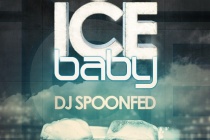Wallpaper Photoshop Tutorials
Creating a Typographic Wallpaper
After writing my previous tutorial here about Creating a Zune in Photoshop, several viewers asked if I�d share how I created the wallpaper graphic. In this tutorial, you�ll learn how to make something similar, and it�s quite easy! ... Read More
Sweet Radio Station Advert Design
My first tutorial in a little while, so please bear with me! In this tutorial we�ll be using Adobe Illustrator and Photoshop (versions CS3) to create/design a beautiful radio station advertisement. We�ll just be using Illustrator to design a few simple elements, so if you don�t have it or don�t know how to use it, you can easily download some cool design ... Read More
Quick Grungy Poster
In this tutorial, I will show you how to create a sort of grunge poster. We will learn how to make some elements look a bit dirty, create textures, and add some depths to the elements using shadows and blend modes. ... Read More
Windows Vista Aurora Effect Photoshop Tutorial
If you�re a Windows Vista user, you�re probably familiar the eye catching graphics shown off on the box, and in some of their wallpapers/screensavers. In this tutorial, I�m going to show you how to create that effect yourself. This Vista Lighting Effect, sometimes referred to as the Aurora Effect, can really transform an ordinary wallpaper to something ex ... Read More
How to Create an Ice-cold Poster with 3D Text
In this tutorial, you�ll learn how to combine stock images and 3D text into a cool poster. We�ll use an icy theme for it and color it the way we want. You�ll see it�s not that hard to create a simple appealing poster with effective use of text and imagery. ... Read More
Luminescent Lines
Here we will create some thin flowing lines that look as if they emit light. This technique is fairly simple and is a great way to create an abstract wallpaper or looks good integrated into another image. This tutorial will mainly explore the brush engine and you will also learn how to create custom brushes and use them effectively, combined with some intere ... Read More
Trendy Geometric Lines Design Tutorial
Starting with the design application of Adobe Illustrator create a group of vector based geometric lines at dynamic 45 degree angles, then follow the walkthrough to rough them up with brush textures in Adobe Photoshop resulting in a cool and trendy design style. ... Read More
Dynamic Recessed Watercolor Typography in Photoshop
In this tutorial, I�ll show you how to mix vector elements and watercolor effects with text to create a stunning design. It�s a quick process that depends heavily on good choices of images and colors. ... Read More