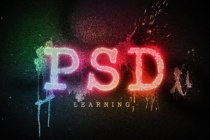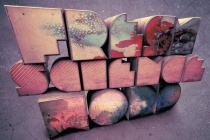Text Effect Photoshop Tutorials
Striking Text Effect Using Glows and Blends
In this tutorial I�m going to show you how to create the image above using a combination of glows and blends in 7 steps. All the files for this tutorial are at the bottom of this post. I was watching an advert on BBC 2 (in the UK) for the new series of Heroes and it had a great animation of the number 2. Check the BBC2 Heroes website for an idea of what i ... Read More
Translucent Text Effect with Sky and Cloud
In this tutorial, I will show the processes involved in making this shining and refreshing transparent text effect with sky and cloud textures. We had some really interesting clouds on the sky yesterday and that�s where I�ve got the inspiration from :) The techniques included in this tutorial are layer styles, gradient fills, clone stamp tools, blur filt ... Read More
Create a Realistic Weedy Text Effect in Photoshop
In this tutorial, I will take you through the steps I used to create a weedy text effect in Photoshop. This is a very simple tutorial, yet the effect is surprising and realistic. The techniques used in this tutorial include some layer blending sytle options, some filters, and a little bit of image adjustments. It�s suitable for both beginners and intermed ... Read More
Vanity License Plate
In this Photoshop tutorial I'll show you how to create a custom vanity license plate using a few basic Photoshop tools a piece of reference material and some creative layer stylings. ... Read More
Spray Paint Text
It was time I wrote more of a beginner aimed tutorial so here you go, this tutorial will teach you how to make this spray paint style text effect which really stands out and would make a great wallpaper. The inspiration for this one comes from an image by Aleks Maksimow which you can check out here. The techniques here are pretty simple so give it a go. ... Read More
The new way to create 3D text
3D text needs the right depth, lighting and texture. Nik Ainley tells you how to do this without re-rendering nightmares. This tutorial explains how to create very simple 3D text that can be generated in minutes in any 3D package � or even in 2D software such as Illustrator � and give it life in Photoshop. The advantage of using Photoshop is that changes ... Read More
Smooth Glass Type
Here's a quick way to create some nice looking translucent glass type that'll work great on any background, made completely with layer styles. ... Read More
Recreate the �Bee Movie� Text Effect
In this quick Photoshop tutorial we�ll be recreating the �Bee movie� text effect, you know, the one you�ve seen all over the place over the last few months? :P You can see what we�ll be designing with this tutorial in the below image. ... Read More
Papercraft Text Effect
Wired Magazine introduced on the September 2008 issue a new headline design created by Mario Hugo. This cool headline design struck me with its beauty and simplicity. So I decided to turn this effect into a Photoshop tutorial. Although the effect is a bit different, all credit should be given to Mario Hugo. Since he designed a custom typeface for these head ... Read More
Text In Stitches
I�ve had quite a few emails since posting the Copper Rivet tutorial asking how I created the stitched text in my final image. So in this Photoshop tutorial I�ll show you how to convert text to a path and how to stitch that path using a custom brush set. Over the years as a graphic designer I�ve accumulated a wealth of custom brushes, shapes and actions th ... Read More