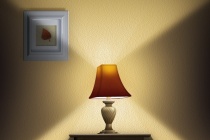Light Effect Photoshop Tutorials
Create realistic car and street lights in Photoshop
This tutorial is about how to use the Lens Flare filter to create realistic street lights and car lights in Photoshop. This technique can be used in Adobe Elements as well.
... Read MorePlaying with Timeline in Photoshop CS6
Photoshop CS6 has some great features, one of them is the new timeline for basic animations and this time Photoshop gets a little bit of the After Effects taste. As the idea of the blog is to play with these tools, we decided to come up with something for this new feature. So in this tutorial we will show you a simple animation using the new timelin ... Read More
RAWZ Light Effects in Photoshop
Last Friday we launched our new way for users to submit work for the Daily Inspiration at Abduzeedo. We call it RAWZ or Abduzeedo Raw Inspiration. Anybody can submit their work and we will select some to be featured on Abduzeedo. We also created a logo in Illustrator and then this cool effect in Photoshop, inspired by Tron. So in this tutorial I wil ... Read More
Abstract monochrome and color artwork
In this tutorial I will show you how to create an abstract artwork in Photoshop by combining black and white and colors. This kind of technique can be used to create beautiful abstract artworks and minimalistic wallpapers.
... Read MoreHow To Create Dirty Dancer Composition in Photoshop
In our new tutorial you will learn hot to create dirty dancer composition in Photoshop. For this tutorial you need basic Photoshop knowledgeable, as we will work with basic Photoshop tools, like burn tool, brushes, filters and others. ... Read More
Learn How To Create Colored Eagle Manipulation in Photoshop
In this tutorial you will learn how to create colorful effect in Photoshop. We will use few stock images and shapes. We will go through the process how to add to an object light effects using basic Adobe Photoshop tools. ... Read More
Make an Eagle and Hand-Drawn Composition in Photoshop
In this Photoshop tutorial, we're going create a dynamic and powerful design with an eagle as the centerpiece. We'll use Photoshop to bring together our concept by combining various hand-drawn elements with stock photos. If you're ready to rock, then fire up Photoshop and let's go! ... Read More
Create A Light Effect Photomanipulation Using Photoshop
In this tutorial I will teach you how to create a Lighting Photomainpulation using Photoshop. You will learn how to use different settings to fill out your canvas with nice lightnings and blending modes using different stock images to create good lighting effects. ... Read More
Use Photoshop to Create a Still-Life Lamp, Nightstand, and Picture Frame
Photoshop allows us to manipulate most of the photos that we take and combine them into just about anything. It also allows us to create much of what we see in real life from scratch. In this tutorial, we will create the inside of a home from scratch using only Photoshop. In the end, we will create a lamp, nightstand, a picture frame and several other elemen ... Read More
Make a Colorful Retro-themed Space Scene in Photoshop
In this Photoshop tutorial, we will create a retro-themed scene that utilizes different lighting effects and arrangements. We will discuss how to create various lighting effects, different techniques to gain depth, ways of putting together a composition, a cool "RGB split" effect and much, much more. ... Read More