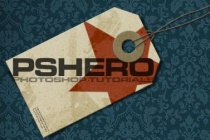Icons & Logo Photoshop Tutorials
Firefish Photoshop Tutorial
In this Photoshop Tutorial, you�ll learn how to design a mascot based on the Firefox logo, and mimic the fire effect using the pen tool and gradients. ... Read More
Simple Coffee Cup Icon Photoshop Tutorial
This Photoshop Tutorial shows you the process for creating a simple coffee cup icon, complete with delicious frothy coffee and a retro feel fitting for a classic cafe. ... Read More
Create a Watercolor Logo in Photoshop
Create a Watercolor Logo, using different watercolor and paper textures learning different techniques on brushes and layer mask. A few weeks ago I created a wallpaper for the site, I thought it could make an interesting tutorial for every level designers, I hope you�ll appreciate the creation. ... Read More
Design a Stylish Mail Icon in Photoshop
Use this Photoshop Tutorial to create a stylish glossy mail envelope icon. This tutorial is recommended for users with moderate to advanced experience with Photoshop. ... Read More
Create a Vector-Based Zune with Photoshop
This tutorial shows how to create a vector based Zune in Adobe Photoshop. While Photoshop is not a vector graphic software, it is capable of creating basic scalable graphics. ... Read More
Glowing Orb With Dial
In this Photoshop tutorial we�ll be experimenting with layers and styles to create a cool glowing orb and dial effect. This tutorial is written with an intermediate to advanced user in mind but I think anyone who knows their way around Photoshop shouldn�t have a problem reproducing this effect. ... Read More
Custom Hang Tag
It seems like everywhere I look these days designers are using more and more handmade objects in their work. From pencil sketches and fabric scans to paper scraps and household odds and ends these items are making their way into our work. In this Photoshop tutorial you'll learn how to create a retail hang tag. ... Read More
How to create 3D abstract circles in Photoshop CS4
This is the first of a new series of tutorials about Photoshop CS4 and its new features. We will create abstract circles in real 3D. To complete this tutorial you need Photoshop CS4 (�), a good graphic card and 5 minutes. The effect i want to recreate is the typical style of James White but in �3D mode� and in a quickest way. ... Read More
How to Illustrate a Delicious Ice Cream Bar
In this tutorial, I'll show you how to draw an ice cream bar. Throughout this tutorial we'll have a look at various drawing techniques. We'll be creating everything within Photoshop from start to finish, except the font used. Let's jump into this tutorial. ... Read More
Design a Detailed Compass Icon in Photoshop
Another drawing tutorial for icon lovers in which we'll be illustrating a metallic compass. We'll be controlling shadow and reflection to add realism to the illustration. As with any icon design, it's a combination of the overall design and subtle details that gives quality results. ... Read More