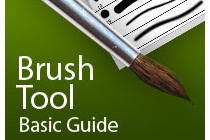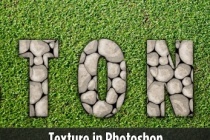Brushes & Patterns Photoshop Tutorials
How to Create Great Abstract Artwork via Custom Brushsets and Particle Effect
In this tutorial, I will show you the steps I took to create this cool Abstract Artwork via Custom Brushsets and Particle Effect in Photoshop. I will demonstrate how you can create your own brushset and use them to add particle effect to the image to spice it up. Have a try! ... Read More
Add Brilliant Light Effects to Your Work with Photoshop
In this tutorial, I�ll show you several super easy techniques for incorporating remarkable light effects to your work using Photoshop. You�ll need only 10 minutes to make your own set of abstract brushes (I�ll show you how) for use in enhancing your design projects. We will work with textures too�I�ll demonstrate how to give an interesting look to a human bo ... Read More
Creating Seamless Textures from Photos in Photoshop
In this quick, but very useful tutorial I will teach you how to create a seamless texture from any stock photo or image. This can be very useful when creating repeatable backgrounds for your websites background, or for your 3D modeling projects. ... Read More
Create Awesome Abstract Text Effect with Brush Dynamics and Filters in Photoshop
In this tutorial, I will show you the steps I took to create this really great-looking, abstract style text effect by using custom brushset (which we will be making one of our own) with dynamics, plus adding artistic effect with Photoshop filters. Have a try! This is an intermediate level tutorial so some steps can be a bit tricky :) ... Read More
How to Make a Highly-Textured Site Layout in Photoshop
In this tutorial, we'll create a textured site layout by layering multiple images. Creating highly-textured web design layouts is easier than you may think. You can learn to build image intensive designs rapidly. For intermediate Photoshop designers creating this design will take less than an hour, and you'll learn some professional tips along the ... Read More
Photoshop�s Brush Tool � Basic Guide
This time I've got for you a really basic guide, which is useful for beginners and people interested in learning a little bit more deeply the power of Photoshop's Brush Tool. Every single Photoshop user has dealt with the brush tool at least once, but not everyone knows how to explode its full potential. In this guide, you'll learn how to u ... Read More
Master Custom Brushes
If you�re not using custom Photoshop brushes already, then you�re missing out on one of Photoshop�s most useful features: used well, they will bring flair and individuality to your designs � as well as saving you a lot of time. In this masterclass, Craig Shields shows how you can move away from the screen and create your brushes from scratch in some decid ... Read More
Creating Your Own Organic Textured Backgrounds
So two of the questions that I received most are, how I created the background texture on alifelski.com and also if people could outright take elements from my site and simply place them on theirs. With that, I would like to show everyone how I created my background in hopes that people will get inspired and create textured backgrounds of their own. ... Read More
Create a Transparent Text Effect with Fresh Grass Texture and Custom Brushset
In this tutorial, I will show you the steps I took to create this Trasparent Text Effect, mixing with Fresh Grass Texture and Cloud Brushset. You can use the text effect in a wide range of occasions � such as website header background, part of a natural themed design, etc. Along the way, I would like to show you my use of brushsets and the way I use them ... Read More
Create Fantastic Stone Textures in Photoshop
In this tutorial, I will show you a quick and easy way to make a realistic stone texture with the help of the Liquify Filter. This tutorial is written for users who have a basic understanding of the tools and techniques commonly used in Photoshop. Enjoy! ... Read More